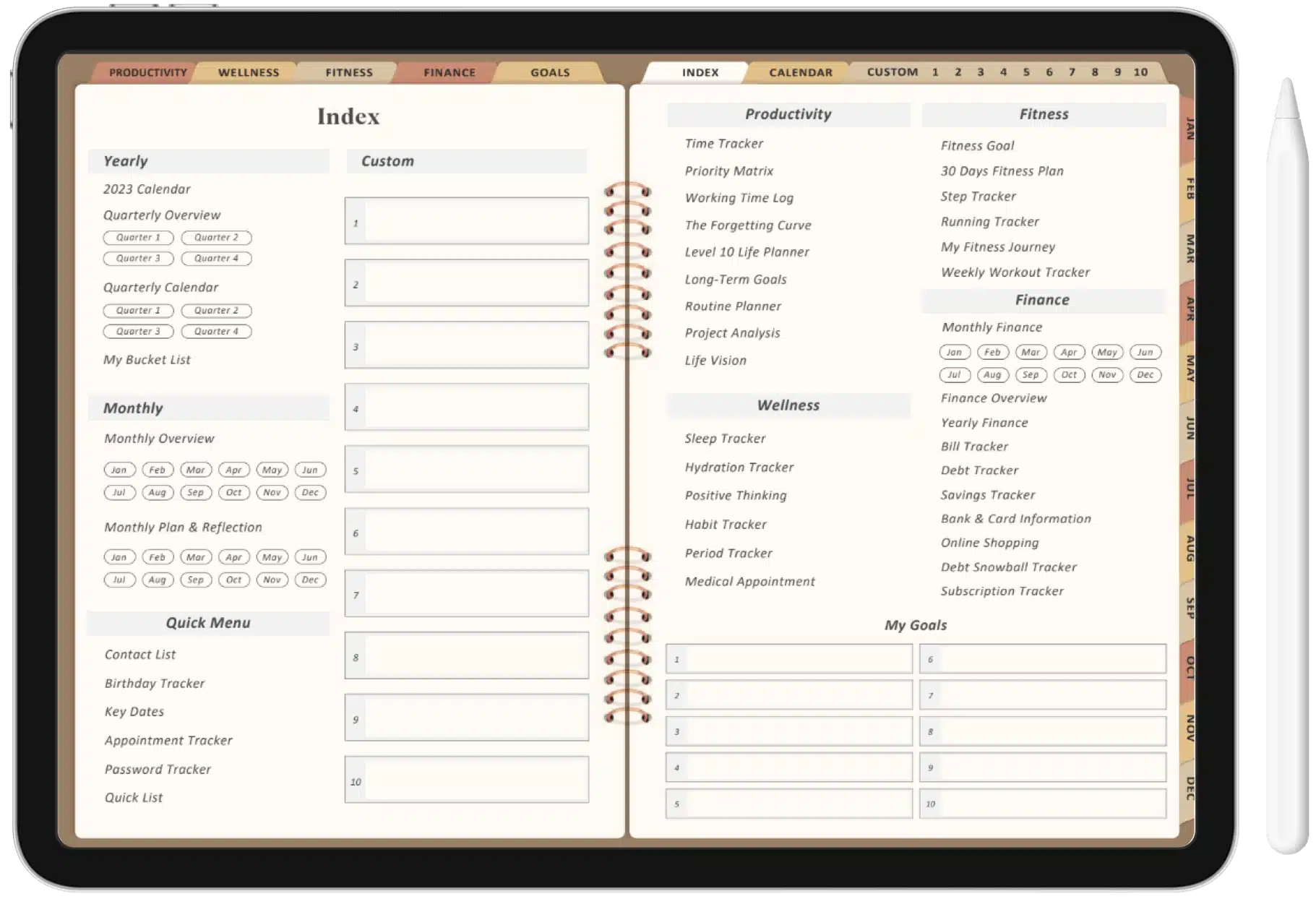Here is a minor but important question – Which top skills can help students thrive in 2024? Active listening? Curiosity? The ability to ask and seek help? Expressing themselves well during classroom sessions and activities? Or writing their exams well and scoring good marks?
All these points sound true. But the most important skill will always be note-taking. It will help you remember and revisit points you noted in class. It will help you prepare better and skim quickly before exams. It will also help you share your notes and help your friends.
Learning and using the best note-taking apps for students in 2024 will equip you to tackle classroom and exam stress easily. You can make notes and use them to meet your goals easily. The best part is how digital tools are evolving to ensure your academic journey is optimized.
Here are some of the best apps to take notes in class or in general. This list will help students take better notes and prepare themselves to thrive.

Types of Notes Students Take
Before learning which apps will help you take notes, let’s establish when and how you need to take them. Students take notes majorly during their class lectures. Traditional lecture notes cover key concepts, explanations, and examples presented by instructors during classes.
Rather than just noting down paragraphs of text, you can use visual aids, diagrams, and equations. External links may also be integrated into these notes to enhance information and comprehension.
It could also be a note taken while reading textbooks, or articles, or conducting research for homework. This often includes summarizations, important quotes, internal and external links, and personal insights. Citations and references are important for later use in assignments and essays.
Taking notes isn’t always an individual pursuit. There are times when you need to share the notes, as well. Collaborative notes for group projects, meetings, or study sessions require real-time accessibility and seamless collaboration features.
Another type of note-taking is notes created during self-study sessions, reviewing previously learned material, or preparing for exams. These majorly include flashcards, summaries, and mnemonic devices to help students remember what they have already prepared and want to showcase.
Students also use note-taking apps for
- Managing tasks
- Keeping track of deadlines
- Setting reminders for themselves or others
- Stay organized and on top of their workload
Such apps are majorly useful when things get tough or too busy such as an examination schedule or an overload of homework. Now that you know which cases you need to take notes on, you will also know which tools can help you achieve the same.

Best Note-Taking Apps for Students
These apps are reputed for their ability to facilitate note-sharing, calendar planning, and easy note-reading for you when you need to revisit or share them.
- Digital Planners
In 2024, digital planner stand out as an excellent method for taking notes. The fact that you can do more than simply take notes is the best feature. To maximize your academic experience, you can also schedule your day, your week, and even your vacations.
Key Features
- Comprehensive calendar and planner features for effective time management.
- Integration with task lists, reminders, and note-taking capabilities.
- Clickable links internally and externally.
- Customizable templates for different types of notes and study plans.
Benefits
- Streamlined organization of classes, assignments, and extracurricular activities.
- Efficient synchronization across devices for accessibility anytime, anywhere.
- Enhanced productivity through a unified platform for planning and note-taking.
- Evernote
One of the oldest yet most reliable apps to take notes for students, working office professionals, and casual users alike. Evernote can help you sync your notes across devices and access them easily whenever you want.
Key Features
- Versatile note-taking with support for text, images, audio, and web clippings.
- Robust organizational features, including notebooks, tags, and a powerful search function.
- Seamless synchronization across devices.
Benefits
- All-in-one platform suitable for various note types.
- Integration with third-party apps for extended functionality.
- Collaboration features for group projects and study sessions.
- Microsoft OneNote
Microsoft users often get this app preinstalled in their systems when they buy their devices. It is one of the most popular and reliable means to take notes and easily access them anywhere and anytime.
Key Features
- Infinite canvas for flexible note-taking, including text, drawings, and audio recordings.
- Integration with Microsoft Office suite for seamless document creation and editing.
- Collaboration features for shared notebooks and real-time editing.
- Accessible notes and information through the cloud.
Benefits
- Familiar interface for users of Microsoft products.
- Powerful organization with sections, pages, and tags.
- Cloud-based storage for accessibility across devices.
- Google Keep
If you found the Microsoft app useful thanks to its seamless integration on the cloud, you will also love this Google Workspace integration. Students can easily share their data and take unlimited notes throughout their academic journey.
Key Features
- Simplistic and user-friendly interface.
- Integration with Google Workspace for seamless collaboration.
- Color-coded notes and labels for easy organization.
Benefits
- Quick and easy note creation with various media types.
- Real-time collaboration for group projects.
- Integration with Google Drive for cloud storage.
- Notion
For taking notes, this is the app that everyone uses the most. Even beginners can navigate its very easy to use interface because it is so quick to learn. Depending on your needs and tastes, you can choose between simple and detailed notes.
Key Features
- Modular structure for creating custom workspaces.
- Collaboration features with real-time updates and commenting.
- Supports a wide range of media types and embeds.
Benefits
- Highly customizable for personal workflows.
- Suitable for both note-taking and project management.
- Seamless integration with other productivity tools.
- GoodNotes
The best feature of this app is how you can convert your handwriting into notes. Don’t like typing too much? Or enjoy writing with a pen on paper more than anything? Then this is the best tool for you as it mimics the same style of a traditional note-taking experience.
Key Features
- Handwriting recognition for digital note-taking with an Apple Pencil.
- Organization with notebooks, folders, and customizable covers.
- Annotation and markup features for PDFs and documents.
Benefits
- Mimics the feel of traditional note-taking with the convenience of digital tools.
- Suitable for students who prefer handwriting over typing.
- Ideal for annotating lecture slides and textbooks.
- Bear
This is a beautiful and simple note-taking platform for students to get their life and schedules in order. You can use this tool to plan your life with custom fonts and styles that reflect your preferences.
Key Features
- Clean and minimalist interface for distraction-free note-taking.
- Markdown support for easy formatting.
- Hashtags for organizing and categorizing notes.
Benefits
- Simple and elegant design.
- Focus on writing and note organization.
- Suitable for users who prefer a less cluttered interface.
Tips to Optimize Your Experience
Now that you have access to the best note-taking apps for students in 2024, you need to maintain them well. To do this, it is a good idea to establish a systematic organization method using folders, tags, or categories. To avoid confusion or loss of notes, you need to regularly review and clean them to avoid clutter.
If you are more into customized notes and styles, you can leverage pre-designed templates or create your own for different types of notes. It is easy to sync such templates across all your devices.
This ensures seamless accessibility and continuity, allowing you to pick up where you left off. What’s more, you can ensure this regardless of the device you’re using or where you are at the moment.
A vital tip that goes without saying is to regularly back up your notes. This will help you prevent data loss as cloud-based apps often have built-in backup features. However, it’s wise to have an additional backup system in place apart from the cloud storage.
Many note-taking apps allow for theme customization. Choose a color scheme or layout that resonates with you. It works to experiment with different font styles and sizes to enhance readability. You can also add personal touches like inspirational quotes, doodles, or custom emojis to make your notes uniquely yours.
Conclusion
Now you know the best ways to take notes based on your needs as a student. If you prefer to use your app to plan your calendar, you can use a digital planner. This will help you personalize your experience with stickers and custom fonts or colors.
If you wish to use the app to take notes for your convenience, look for apps that have the features you need. Maybe the ability to use an Apple pen for handwritten notes. Or the option to add clickable links or checkboxes you can mark once done or if use Android devices use digital Planner android
These may seem like minor details, but they are what make apps the best note-taking apps for students in 2024. As technology keeps advancing, it is a good idea to keep evolving and making use of the digital revolution. It’s time to let your note-taking app be the ally that propels you towards academic success.