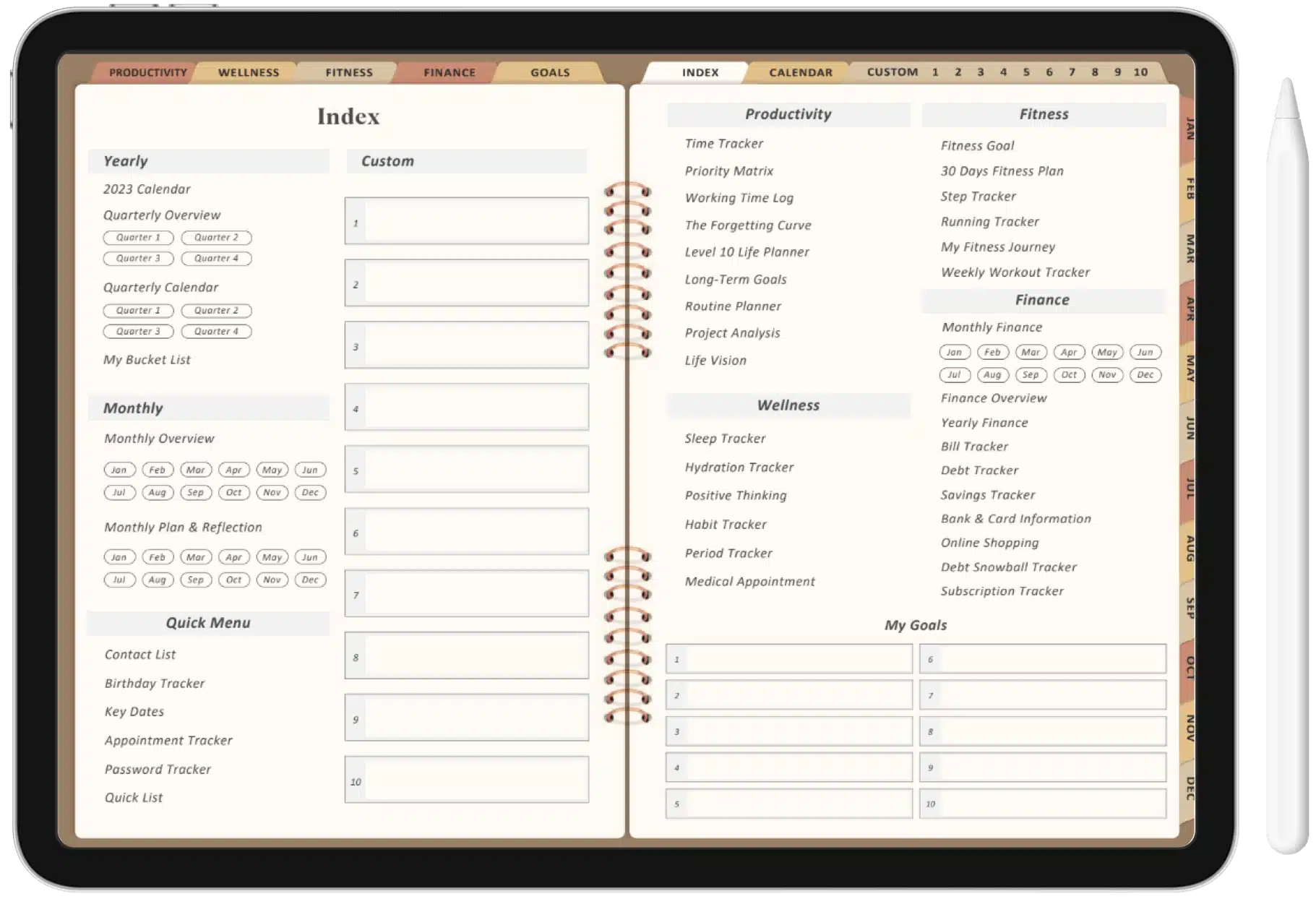We live in a world surrounded by information. You are subjected to ten new ideas and informative bytes the moment you open your phone. You will come across at least three things to do once you open your laptop or log into your email.
Maybe you are also enriched with ideas and information when you attend a meeting or are alone with your thoughts. You can never be sure when the next big idea or task you need to do will hit you. And this is why you need to have access to a note at all times to put your thoughts to paper.
If you are wondering how to organize notes in a digital planner, this article is just for you. You won’t just learn how to take notes but also how to organize them and access them again easily.
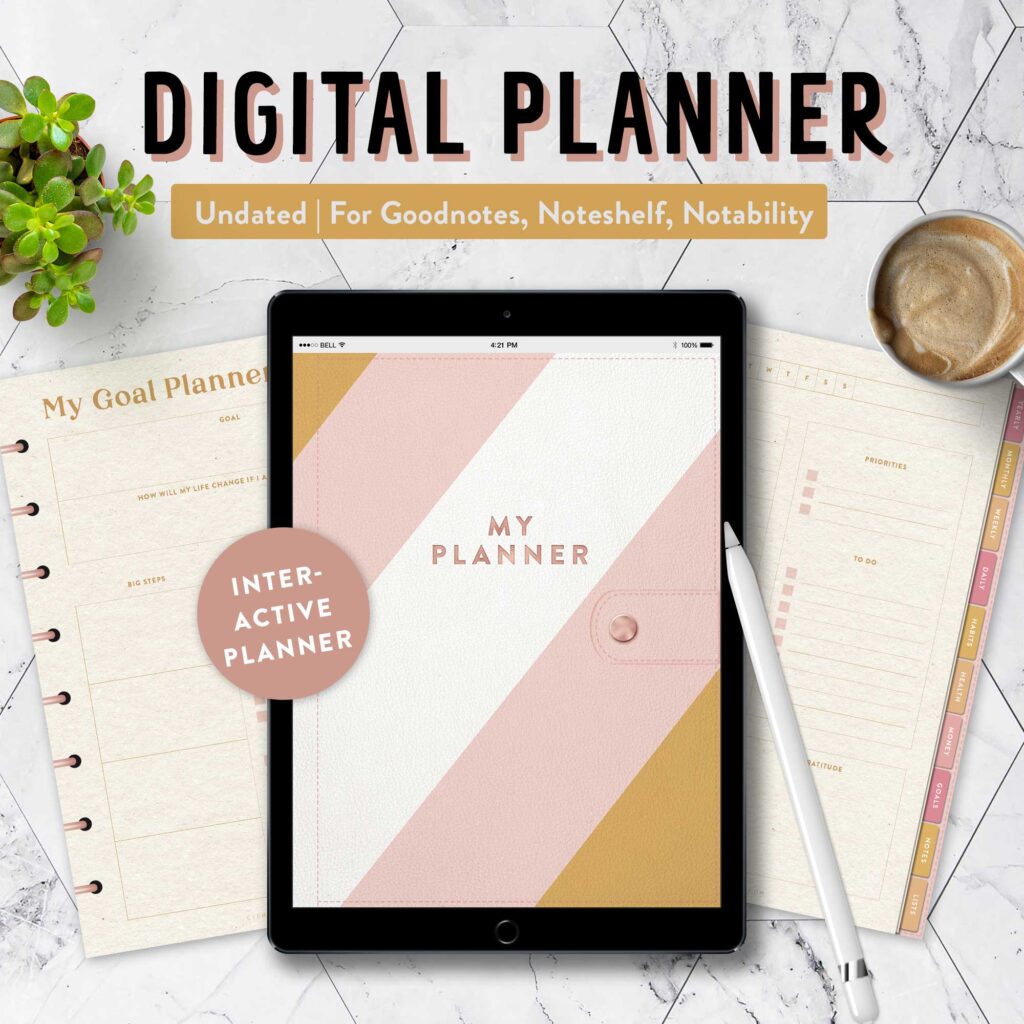
The Importance of Organizing Notes
Information sharing and communication have become very important both for teams and individuals. You are either sharing a note with a friend or colleague to pass on information or need to help yourself remember something.
Due to this, organizing notes has become paramount for efficient learning, productivity, and collaboration. Leveraging a digital planner for note organization offers many advantages such as:
Accessibility
With the best digital planners, you can quickly access your notes across many devices and access information while on the road. Your notes will always be available to you thanks to this accessibility, whether you’re traveling, at home, or in a meeting.
Searchability
Digital planners frequently have robust search features built in. By using this tool, you may find relevant information in your notes quickly and without wasting time turning pages like you would in a typical notebook.
Collaboration
It’s simple to collaborate and share digital notes with others. Real-time sharing and editing of digital notes facilitates smooth cooperation, whether you’re studying with classmates or working on a group project.
Organization Efficiency
You may quickly sort and arrange your notes into various sections, journals, or tags by using digital planners. This degree of organization guarantees that your notes are well-organized and simple to browse, encouraging a methodical approach to work and learning.
Multimedia Integration
Digital notes allow for the integration of multimedia elements such as images, links, and videos. This multimedia integration enhances the depth and richness of your notes, making them more engaging and comprehensive.
5 Effective Ways to Organize Notes with Your Digital Planner
Now that we understand the importance of organizing notes digitally, let’s explore 5 ways to structure your digital notes for optimal efficiency:
Create Distinct Sections for Different Topics
If you are working offline, you will probably have different notebooks for various topics. One book for your professional life and to-do lists, one for your grocery list or chores to do, and maybe one for your reading journal or fitness tracker.
But when you move to a digital planner, it is a good idea to have separate sections for different topics. If you are wondering how to organize notes digitally, it is very similar to offline means. You will be able to group related information together so you can easily locate them when you wish to review your notes.
Think of your brain and how it organizes the information you give it. You are not just sharing memories and ideas for your brain to store, you are also ensuring it remembers it and retrieves it at the right time.
Your brain would categorize the information into different boxes. When you are wondering what restaurant to visit for lunch, it searches specifically in the lunch category of your mind. Which hotels do you enjoy visiting and which dishes are good? Based on this, you can narrow down which hotel to visit.
For example, the division of Productivity, Wellness, Fitness, Finance, and Goals in this planner is a good segregation of categories.
Utilize Tags for Easy Categorization
Employ a tagging system to categorize and label your notes. Tags provide a flexible way to associate notes with relevant keywords or themes, facilitating quick retrieval through a simple search or by filtering notes based on specific tags.
For example, create 5 tags for your notes
- Work
- Family
- Personal
- Thoughts and Ideas
- Gratitude Journal
The categories are self-explanatory. You just have to organize your notes or brain dump into each category as and when you get an idea. Later, when you are feeling low and need something to feel grateful for, just search for that particular tab. You will immediately find all your notes related to the context you wish to read.
Implement Hierarchical Structures
Establish hierarchical structures within your digital planner to create a logical flow for your notes. This might make your planner very formal and boring if you prefer fun and colorful ones. To make it interesting, you can go crazy with the headings, subheadings, and bullet points you are highlighting.
Go for stickers or emojis to delineate main ideas, subtopics, and details. Maybe even give your headings and subheadings cool names that resonate with you. This hierarchical organization enhances readability and comprehension.
The best part about using digital planners is how you can make any section visible or hidden with just a click. You can make your headings into drop-down menus that open only when you click on them. Or maybe you wish to delete a note or section if the idea doesn’t interest you anymore.
Perhaps you were reading an article online and found an interesting point in it. You can add the article’s hyperlink to your note so you can revisit it later. The best part is how you can conduct a complete brain dump for your notes without worrying about forgetting anything or finding it hard to retrieve later.
Color-coding for Visual Differentiation
Enhance the visual appeal of your digital notes by implementing a color-coding system that makes sense to you. Assign different colors to various topics, themes, or priorities – let’s say red for urgent, green for done, and yellow for calls and meetings.
This visual differentiation not only adds a personalized touch to your notes but also aids in quickly identifying and navigating through different sections. You just have to take a quick glance at your planner to spot how many meetings you have that day.
Combine Multimedia Elements
Take advantage of the multimedia capabilities of digital planners by integrating images, hyperlinks, and videos into your notes. Supplementing your text with multimedia elements not only makes your notes more engaging but also provides additional context and depth to your information.
The use of stickers and emojis to indicate calls, self-care days, and vacations in this monthly spread is an example.

The Drawbacks of Offline Methods and Notebooks
While traditional methods of note-taking and organization have their merits, they come with inherent limitations. This can impede efficiency in the modern world making it important to learn how to organize notes digitally. Some drawbacks include:
Limited Accessibility
Accessibility is limited by offline techniques like handwritten notes in notebooks. You lose access to all of your important information if you leave your notebook at home or at work.
Conversely, digital planners give you the freedom to view your notes from any internet-connected device. Even better, you can access them from a separate device over the cloud.
Lack of Search Functionality
Digital planners provide search capabilities that traditional notebooks do not. Finding specific information by hand on a page can be tedious and time-consuming, especially when there are more notes than you can possibly keep track of.
Inflexibility in Organization
Because of their fixed physical shape, notebooks make it difficult to rearrange or reorganize information. Digital planners make it simple to add and remove notes, add new sections, and rearrange content according to shifting priorities.
Absence of Multimedia Integration
Handwritten notes in notebooks restrict the possibility of smooth integration of multimedia elements. With the help of digital planners, you can easily add videos, links, and images to your notes, enhancing your writing and offering a more thorough educational experience.
Risk of Loss or Damage
Conventional notebooks are prone to breakage, loss, or wear & tear. Important information may be irreversibly lost due to spilled coffee, notebook loss, or accidental damage. Cloud storage and digital planners guarantee the endurance and security of your notes.
Conclusion
While traditional notebooks served us well for centuries, the limitations they present in the face of contemporary demands show the necessity of using digital alternatives. The transition to digital note organization not only addresses these limitations but also opens up new possibilities for creativity, collaboration, and efficiency.
Now you know how to organize notes in your digital planner. Go ahead and jot down your ideas, thoughts, and things to do without worrying about losing them or not being able to understand them later.

Hey there! I’m Megan Taylor, an entrepreneur with a fire in my belly for using technology to change the game. I’m passionate about launching ventures that make a real impact, and I’m always on the lookout for the next big thing in digital innovation.
What gets me going?
- Building Businesses: I love the thrill of taking an idea and turning it into a reality. From crafting strategies to watching a business flourish, the journey is what excites me.
- Tech Transformation: Technology is constantly evolving, and I find it fascinating to explore how it can revolutionize different aspects of our lives.
- Smart Solutions: Give me a problem, and I’ll find a tech-powered solution! I’m drawn to gadgets and apps that can simplify our daily routines and empower us to do more.
Why You’re Here:
If you’re looking for insights on the latest tech trends, reviews of ingenious gadgets, or tips on using apps to streamline your life, you’ve come to the right place. I love to share my knowledge and experiences, and I’m always eager to connect with fellow tech enthusiasts.
Let’s Explore Together!
Whether you’re a seasoned entrepreneur or just starting your digital journey, I invite you to join me on this adventure. We can discuss the latest tech breakthroughs, share tips and tricks, and explore how technology can help us build a better future.
Feel free to browse my articles, leave comments, and connect with me on social media. Here’s to pushing boundaries, embracing innovation, and using technology to make a positive impact!