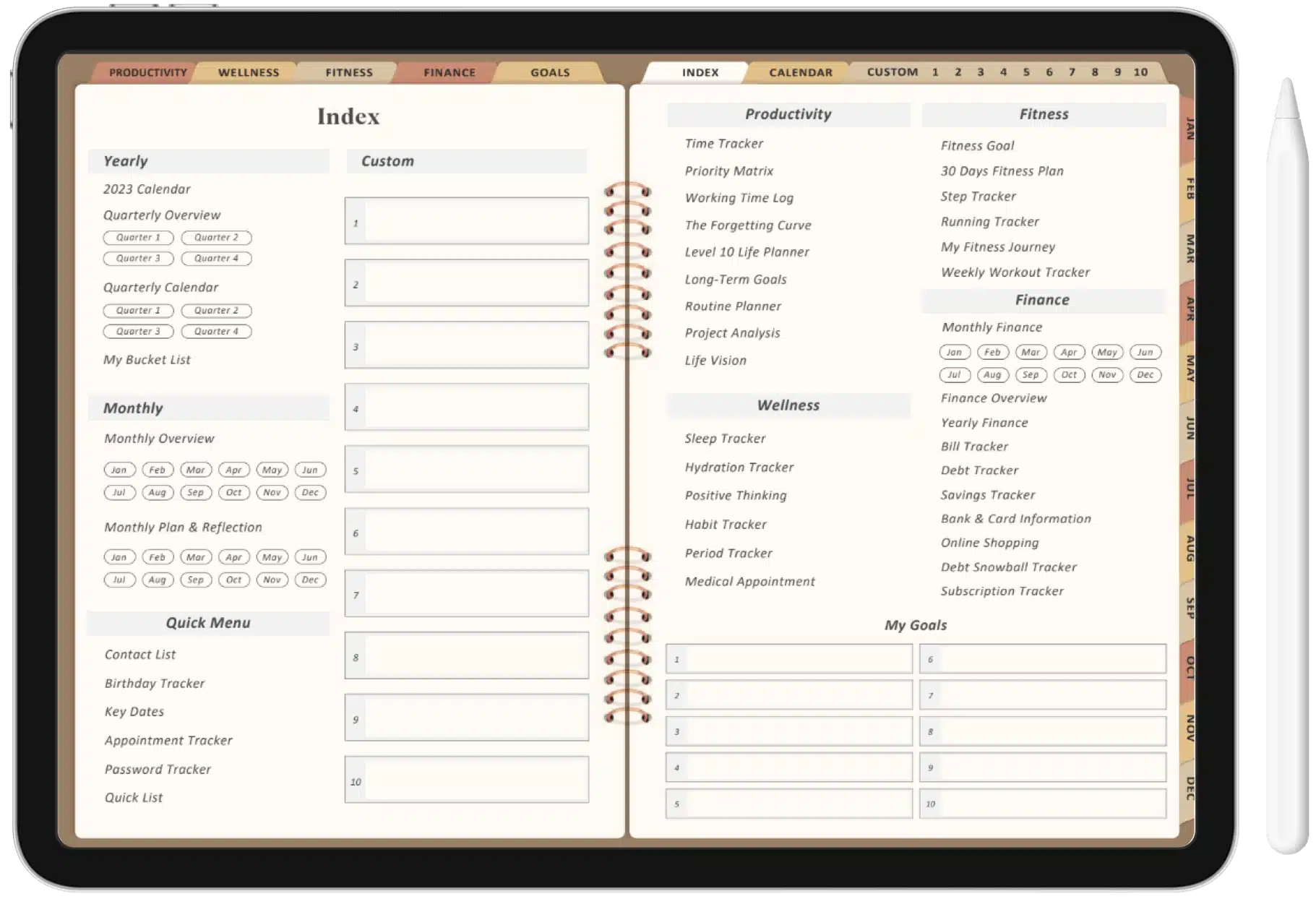Are you overwhelmed by the daunting task of wedding planning? Or are you looking for a way to organize your wedding plans? We know that it is a difficult task, but do not worry. Digital planning can get you out of the mess.
With our digital planners’ digital PDF planners, wedding planning is just a walk in the park. Whether you want to plan the budget or the decor, make a guest list, or decide on the menu, everything can be done in a mess-free and stress-free way with our digital budget planner and customizable digital wedding planner.
So, without much further delay, get your digital wedding planner from us and start planning your dream wedding. Moreover, this article is here to guide you through each step and tell you how to plan your wedding perfectly with a digital wedding planner.
Choosing the Best Digital Wedding Planner
Planning a wedding can be difficult, but with the assistance of a Personal Planner digital wedding planner, your wedding day planning will go unhinged. Here are a few points you can consider before deciding on which digital wedding planner PDF you want to purchase.
- Look for a digital wedding planner that contains comprehensive features suited to all your needs. The digital planner should cover all aspects of wedding planning.
- The digital wedding planner pdf must be compatible with your device and note-taking apps such as Notion, GoodNotes, OneNote, etc. You can check out templates for digital wedding planners on GoodNotes and templates for Notion.
- It should have customizable themes, pages, and fonts, with options for adding stickers and photos. You can design your pages to your liking and get an idea of how your decorations will look on the big day.
- A wedding digital planner should have a budgeting section to jot down all expenses; otherwise, it can go off the charts, and amongst all the confusion, you will not be able to keep up with the expenses.
- Sharability should be an option in the plan. Planning a wedding is not a solo task but requires teamwork with friends, family, and vendors. So the digital wedding planner must have the feature of being shared and accessed via multiple operating systems.
- It should have a search option to let you look for vendors, venues, and decorators.
Keeping all this in mind, choose the digital wedding planner PDF and note-taking app you want to work with. Then use their features to the fullest. Confused how? Let us guide you through the whole process.

A Step-by-Step Guide to Designing Your Wedding Day
Open the digital wedding planner download option on our website and purchase the one that suits your preferences. Secondly, decide on an app and open the PDF on the app. Once these steps are done, proceed with the rest of the wedding planning.
- Select the venue: Hopefully, at this stage, you and your partner have decided on a wedding date. So the next thing is to look for a venue. Go to the search option on the digital wedding planner and start searching for venues available on your date. Use search filters and location to survey nearby spots matching your taste.
- Plan your timeline: Make a timetable for your wedding day using the timeline feature. Set a time for events such as the timing of the ceremony, cake cutting, first dance, and reception. Sync it with your Google Calendar and set custom notifications to remind guests of the timetable.
- Decide on a theme: Beautiful themes are a gateway to a heavenly wedding. Set up your vision for the wedding theme with customisable templates and fonts in the wedding digital planner. Paste the options side by side and compare them to decide which suits your taste. Match the cover of the planner and its pages to your wedding theme, and make the best use of your creativity.
- Look for vendors: Use the search function of the wedding planner app to look for vendors around you. Get their contact information and communicate with them.
- Prepare the guest list: Register the names of all the people you would like to invite to your wedding using the Guest List function of the planner app. Also, add the food preferences and RSVPs in one place for easy future access.
- Establish a budget: Setting a budget is one of the most important things when planning a wedding. Set a budget and allot a fixed amount to each area, such as food, venue, wedding dress, rent, and so on. Record these expenses under the “Budget” section of the digital wedding planner pdf and keep track of all payments and charges.
- Monitor RSVPs and Registries: Many digital wedding planners come with an in-built RSVP tracking function to monitor visitor replies and preferred meals. You can also pin your registry on the planner for guests to use to purchase your gifts.
- Decide on seating arrangements: The best digital wedding planners provide resources to help you with the seating chart for your event. When you input information about your guests for the event, the digital wedding planner creates an AI-generated seating plan. This saves you a lot of time and energy when computing the seating arrangements for your guests.
- Share wedding plans with family: Once you see that almost the whole wedding planning has been done, you can share it with your partner, family, and friends. You can take a few suggestions from them and make changes to the plan, as digital wedding planners are easily editable. Having given access, your friends and family can also give tier inputs and make required changes in the file. Thus, it is no hassle to have a personal meeting, as everything can be shared online.
- Set reminders and checklists: As you will be loaded with tasks, it is inevitable to miss a few dates or meetings. To make sure that everything is going according to plan, set daily alarms and reminders. You can do this by linking your digital wedding planner with Google Calendar.
- Maintain Flexibility: Although digital wedding planners can assist you in staying organised, it’s crucial to maintain flexibility and be prepared to face unforeseen obstacles or shifts in the process. Always keep a backup by syncing the file with your device’s memory or the cloud. Also, have the planner downloaded for offline use.
Create Your Wedding Day Timeline with a Digital Planner
- Get the Customizable Digital Planner and open it with digital planning apps like Trello, GoodNotes, or Notion.
- Add sections for each event and mark up the timeline. Arrange all the events in chronological order.
- Add names and assign duties to each of the event tasks. Sort them out using the daily, weekly, or monthly tab feature of the Digital Personal Planner. Then share the task information with the person in charge, so they never miss one.
- Sort all the data under the relevant sections, such as vendor names, makeup artist contact information, addresses, and payment information. This can be done by using several subheaders in the digital wedding planner PDF.
- Add Buffer Time: To provide for unforeseen delays or last-minute changes, your wedding day timeline must include buffer time. To ensure that everything goes smoothly and to allow for flexibility, add additional time between tasks.
Final Words
Once you’ve prepared your wedding day timeline, double-check it to ensure it matches your vision and logistical needs. Make any necessary changes or amendments to the timeline to correct any possible problems or conflicts because it is the most important day of your life. However, do not forget to enjoy it to the fullest!
“`

Hey there! I’m Megan Taylor, an entrepreneur with a fire in my belly for using technology to change the game. I’m passionate about launching ventures that make a real impact, and I’m always on the lookout for the next big thing in digital innovation.
What gets me going?
- Building Businesses: I love the thrill of taking an idea and turning it into a reality. From crafting strategies to watching a business flourish, the journey is what excites me.
- Tech Transformation: Technology is constantly evolving, and I find it fascinating to explore how it can revolutionize different aspects of our lives.
- Smart Solutions: Give me a problem, and I’ll find a tech-powered solution! I’m drawn to gadgets and apps that can simplify our daily routines and empower us to do more.
Why You’re Here:
If you’re looking for insights on the latest tech trends, reviews of ingenious gadgets, or tips on using apps to streamline your life, you’ve come to the right place. I love to share my knowledge and experiences, and I’m always eager to connect with fellow tech enthusiasts.
Let’s Explore Together!
Whether you’re a seasoned entrepreneur or just starting your digital journey, I invite you to join me on this adventure. We can discuss the latest tech breakthroughs, share tips and tricks, and explore how technology can help us build a better future.
Feel free to browse my articles, leave comments, and connect with me on social media. Here’s to pushing boundaries, embracing innovation, and using technology to make a positive impact!