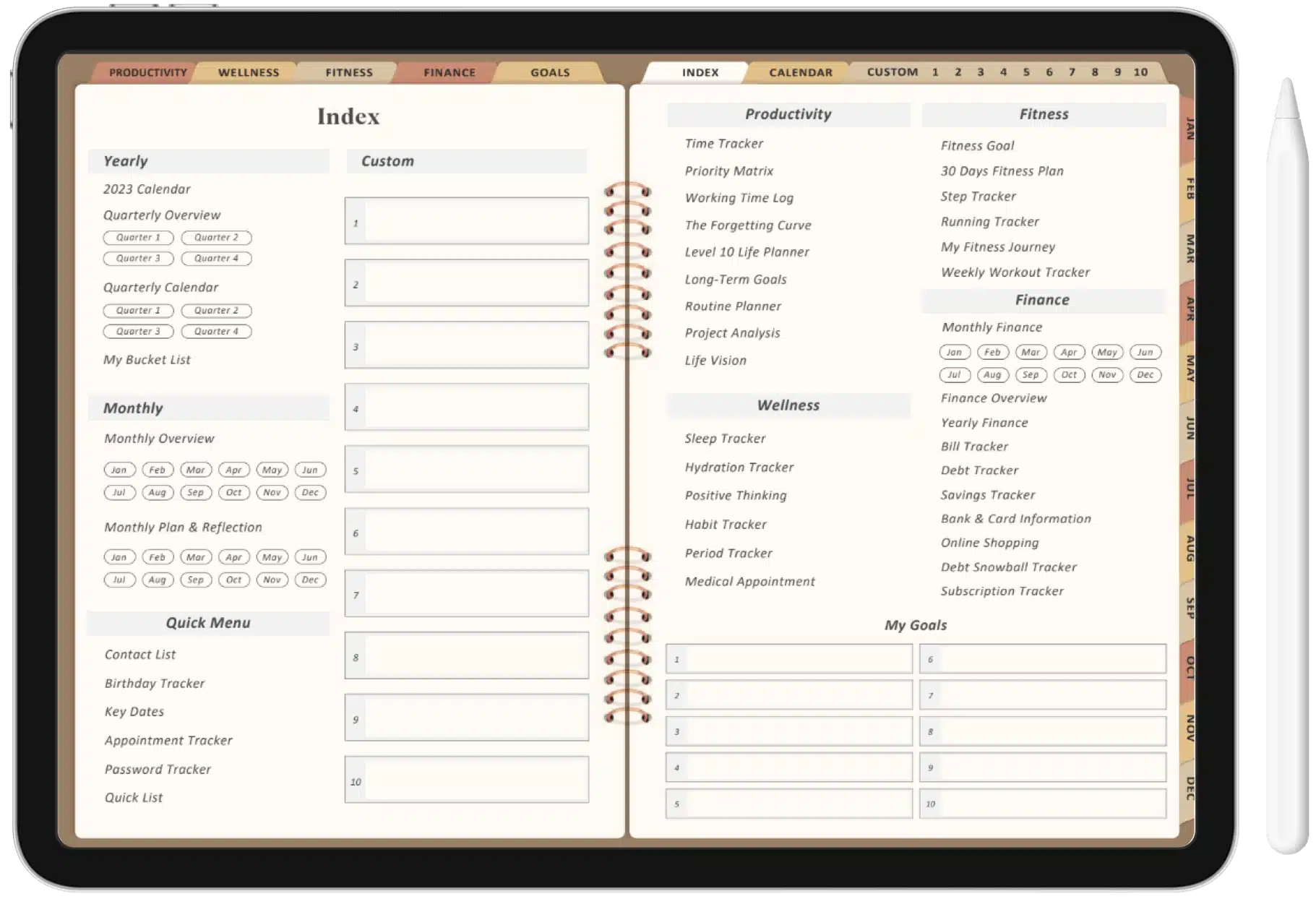People have begun to use technology in almost every aspect of their lives. From the car you drive to the lights you use at home, it is everywhere. Hence, it is not surprising to note that digital planners have begun to replace traditional notebooks and paper tools. Read on to learn all about this tool and how to use it to organize your life.
What is a Digital Planner?
Digital planners are electronic equivalents of paper planners. They can be used to
- Organize and manage your goals
- Take and review notes
- Plan and stick to schedules
You can access them on almost every gadget out there, in various formats. This means that you can view a PDF file from your desktop, open an app on your phone, or even view specialized software on your e-reader.

What is the Functionality of a Planner?
When compared to their paper equivalents, digital planners are more capable in terms of functionality. They have attributes like:
Calendar Integration
By allowing users to access all of their obligations in one interface, scheduling conflicts can be avoided, and improved time management can be achieved. Furthermore, modifications made in one calendar instantly update the other, guaranteeing real-time updates on all devices.
Task Management
Users with task management capabilities can prioritize jobs in their digital planner, establish deadlines, and make comprehensive to-do lists. It is simple for users to add new tasks, set deadlines, and group jobs according to significance or urgency.
Users can maintain concentration, organization, and productivity by establishing deadlines and breaking down larger projects into simple assignments.
Marking jobs as completed, creating reminders, and monitoring progress are common task management features that give users a complete toolkit for efficient task management.
Note-taking Capabilities
Strong note-taking features are provided by digital planners, enabling users to record thoughts, reminders, and significant information from within the planner interface.
By doing away with the need for different note-taking applications, this simplifies user workflow and consolidates all data onto a single platform.
Easy note creation and organization, drawing and image annotation, and simple note access are all available to users.
The note-taking function increases the digital planner’s adaptability and usefulness as an all-around organizing tool, whether it’s for personal musings, brainstorming sessions, or meeting minutes.
Customization Options
The digital planner must provide customization options to be adapted to each user’s tastes and requirements. With editable layouts, themes, and templates, users can customize their planner to fit their style and organizational preferences.
Customization features often let users select multiple typefaces, color schemes, and backdrop patterns to make a planner that better suits their aesthetic tastes and is easier to use.
Furthermore, certain digital planners provide users with enhanced customization options, like the capacity to design unique sections, fields, or categories, allowing them to tailor the planner to their own needs and workflow.
Goal Tracking
Within their digital planner, customers can establish and track both short- and long-term goals thanks to goal-tracking features.
Users can set specific goals, monitor their progress, and recognize accomplishments all inside the planner’s interface, regardless of the subject—health, work, finances, or personal growth.
Setting SMART objectives (Specific, Measurable, Achievable, Relevant, Time-bound) and recording progress updates are common goal-tracking features. Charts and progress bars are typically used to visualize goal attainment.
Users may maintain accountability, motivation, and focus as they work towards their goals by incorporating goal tracking into their planner.
Digital Stickers and Emojis
Users can customize their entries and add visual flare to their schedules and notes by using digital stickers and emojis, which give the digital planner a creative and expressive dimension.
To add flair to their planner entries and express feelings or emotions, users can select from a selection of digital stickers and emojis that range from ornamental motifs to useful indicators.
Users can add flair and appeal to their planner notes with digital stickers and emojis, such as a heart symbol to convey appreciation, a happy face to indicate a pleasant event, or a star icon to highlight critical chores. This makes the planning process more interesting and fun.
Tips to Use Your Digital Planner
To get the most out of a digital planner, you should smoothly integrate it into your daily schedule. The following are some methods for efficient use.
Sync Across Devices
Access your planner easily using any internet-connected device. This is possible thanks to the power of cloud sync technology available in your planner.
Use it to ensure that your data remains consistent and accessible at all times irrespective of what device you are using.
You can switch between devices without losing data by syncing your planner across them. This gives you more flexibility and ease when it comes to organizing your activities and calendar.
Integration with Other Tools
Workflow management and efficiency are improved when your digital planner is integrated with other productivity tools and applications.
Data synchronization between your digital planner and other tools—whether they are task managers, note-taking applications, or project management software—ensures a unified and efficient approach to productivity and organization.
You can centralize your workflow and minimize the need to switch between numerous programs. This can save time and lessen your cognitive stress. This can be achieved by combining information from multiple sources into your planner.
Time Blocking
Setting up time slots in your digital planner for various jobs and activities throughout the day is known as time blocking. By setting up certain time slots for each task or group of activities,
you establish an organized framework for efficient time management. It will help you reduce distractions and stay focused on your top priorities if you use time blocking techniques.
You can use graphics to get a visual representation of how you are going to use your time. People can view your calendar before getting in touch with you if you share it with them. This will prevent them from disturbing you or scheduling meetings when you are busy focusing on something else.
Use Reminders and Alerts
Add alerts and custom reminders to your planner to ensure you don’t forget things that matter to you. You can name your reminders quirky names or customize them with colors and dates.
This way, you can see the reminder and also reflect your personality in it for a fun touch. You can meet important deadlines, attend events that you cannot avoid, and complete work on time.
Regular Reviews
By reviewing your digital planner often, you can assess your progress, change your priorities, and make the required adjustments to your plans and objectives. Plan frequent review meetings, like check-ins every week or month, to evaluate your progress.
It will also help you spot areas that need work and adjust your plans to match your changing goals.
Review your to-do list, revise your objectives, and alter your schedule or priorities as needed in light of evolving events during these reviews. You can keep your planning process focused, clear, and moving in the right direction toward your objectives by adding regular evaluations.
Conclusion
You now know how digital planners provide a flexible and effective way to manage chores, track goals, and organize calendars.
Digital planners enable users to improve productivity, optimize workflows, and accomplish goals more easily and effectively by providing an extensive feature set, customization possibilities, and optimization tactics.
FAQs
1. Can digital planners be used with a variety of hardware and operating systems?
Web-based systems and apps let you access your planner from any device at any time. Know that cross-platform compatibility can help you easily sync your planner data across several devices, regardless of the operating system you are using.
2. Can I customize the layout and design of my digital planner?
Yes, you can customize your planner’s appearance to suit your needs and taste. Choose from various templates and themes or even play with the fonts and layouts to make the planner fit your needs.
More flexibility and adaptability are made possible by advanced features like the capacity to design unique sections, fields, or categories.
3. Is it possible to import/export data from/to other apps or platforms?
Yes, you can import tasks from apps or calendar events with ease. You can also export data in several forms, including CSV or PDF, from your digital planner for use as a backup or for sharing with others.
You can even integrate your planner with productivity tools and platforms, which allows users to centralize their processes and optimize their workflow.
4. Are there any security measures in place to protect my data in a digital planner?
Yes, the majority of digital planners give data security priority and keep user data safe from breaches or unwanted access.
Data backup solutions, safe authentication methods, encryption procedures, and adherence to industry norms and laws are a few examples of this. Furthermore, a lot of planners come with privacy settings that let users customize their choices for data protection and decide who can see their planner information.

Hey there! I’m Megan Taylor, an entrepreneur with a fire in my belly for using technology to change the game. I’m passionate about launching ventures that make a real impact, and I’m always on the lookout for the next big thing in digital innovation.
What gets me going?
- Building Businesses: I love the thrill of taking an idea and turning it into a reality. From crafting strategies to watching a business flourish, the journey is what excites me.
- Tech Transformation: Technology is constantly evolving, and I find it fascinating to explore how it can revolutionize different aspects of our lives.
- Smart Solutions: Give me a problem, and I’ll find a tech-powered solution! I’m drawn to gadgets and apps that can simplify our daily routines and empower us to do more.
Why You’re Here:
If you’re looking for insights on the latest tech trends, reviews of ingenious gadgets, or tips on using apps to streamline your life, you’ve come to the right place. I love to share my knowledge and experiences, and I’m always eager to connect with fellow tech enthusiasts.
Let’s Explore Together!
Whether you’re a seasoned entrepreneur or just starting your digital journey, I invite you to join me on this adventure. We can discuss the latest tech breakthroughs, share tips and tricks, and explore how technology can help us build a better future.
Feel free to browse my articles, leave comments, and connect with me on social media. Here’s to pushing boundaries, embracing innovation, and using technology to make a positive impact!