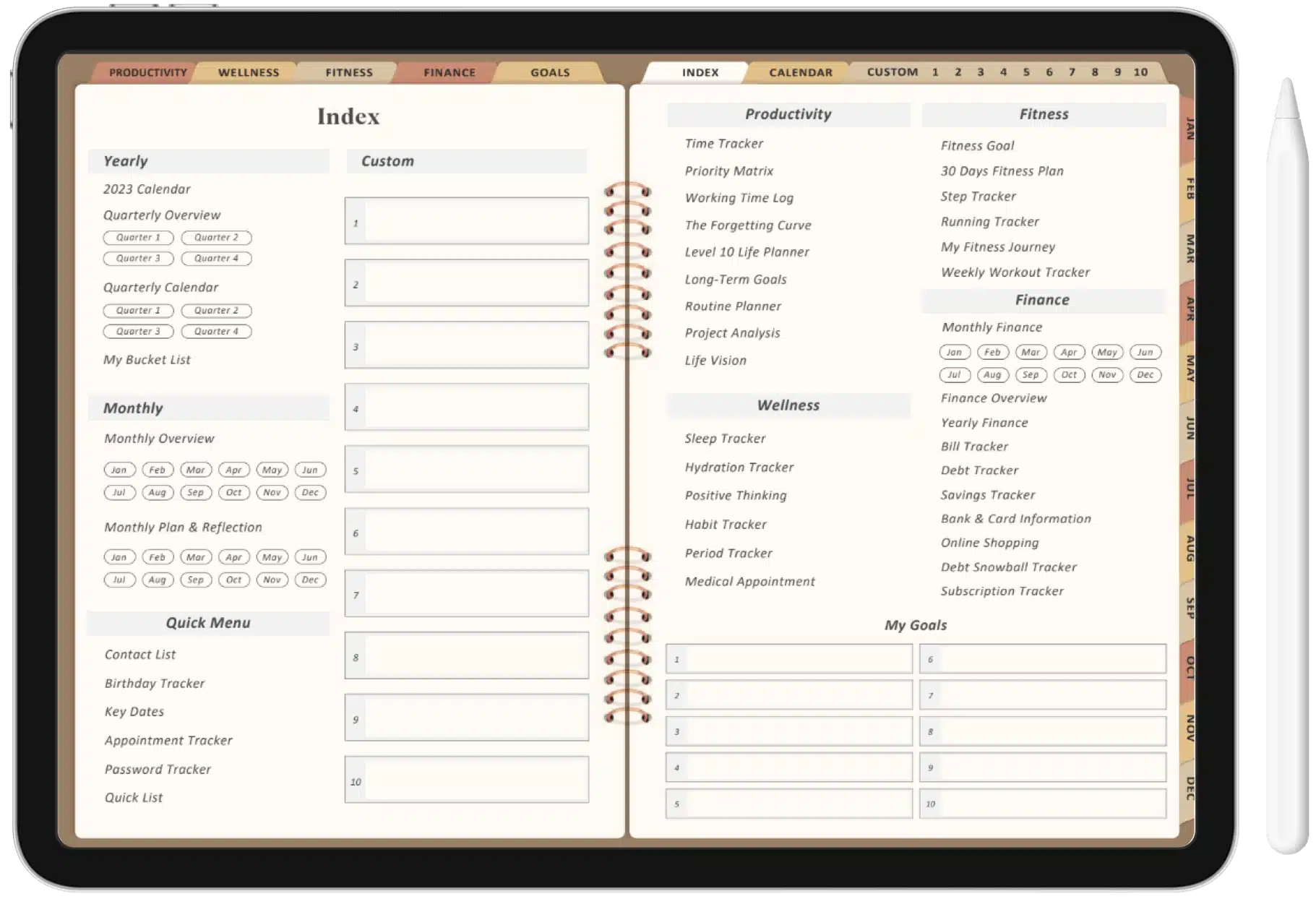As a student, it’s very handy to know how to take notes from a textbook. It will help you prepare for your exams, skim through huge volumes of content easily, and complete your homework effectively.
What’s more, if you are using a library textbook, you might not have access to the textbook later. This means you need to take concise notes that you can revisit later and share with your friends.
If you are using a daily digital planner, you can also add your timetable and exam schedule, and share notes with other people easily. It is a great way to stay organized and have all your notes in one place. Read on to learn the best ways to use digital tools to take notes from your textbook for future reference.
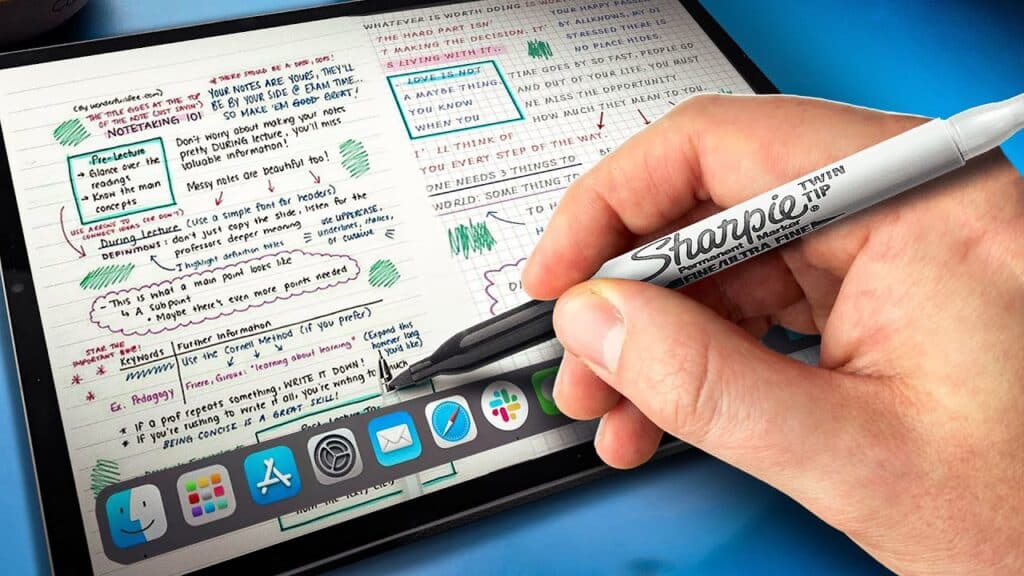
The Importance of Digital Tools in Textbook Note-Taking
As you may know, traditionally, students relied on handwritten notes and physical planners for studying. You might have taken notes while your teacher taught you in class and saved it in a notepad for later.
However, it gets hard to maintain and organize these notebooks. You might lose or damage them or find it hard to figure out which notebook has which notes. The good news is that the integration of digital tools has transformed the way students engage with their textbooks and manage their academic lives.
Here’s why using digital tools for textbook note-taking is essential:
Accessibility
Digital notes are accessible from various devices, allowing students to review their notes anytime, anywhere. This flexibility is crucial for on-the-go studying, whether in a library, coffee shop or at home.
Searchability
Digital note-taking apps offer robust search functionalities, enabling students to quickly locate specific information within their notes. This is particularly useful when revisiting topics during exam preparation or while working on assignments.
Collaboration
Digital notes can be easily shared and collaborated on with classmates, fostering a collaborative learning environment. This feature is beneficial for study groups or when students want to compare and consolidate their notes.
Organization
Digital planners integrated with note-taking apps provide a centralized hub for organizing study schedules, exam dates, and study group sessions. This ensures that students have a comprehensive overview of their academic commitments.

Easy Methods for How to Take Notes From a Textbook
Taking notes from a textbook can be overwhelming. If you are wondering how to take notes from a textbook, adopting specific methods can make the process more manageable. Here are some effective tips to do this easily:
Preview the Material
Before diving into detailed note-taking, quickly preview the material. This will help you know what is in store and you can take better notes the second time you read the content. To do this, scan headings, subheadings, and any summarizing sections to get an overview of the content.
Use the Cornell Method
Implement the Cornell method by dividing your notepaper into three sections: a narrow left column for cues, a wider right column for notes, and a section at the bottom for summaries. This method facilitates active engagement with the material.
Annotate and Highlight
If you’re using an e-textbook or a physical copy, annotate the text and highlight key points. In digital note-taking apps, you can use highlighting and annotation tools to emphasize important information.
Create Visual Aids
Supplement your text-based notes with visual aids such as diagrams, charts, or mind maps. Many note-taking apps support drawing and diagramming features. You can add images from online sources and even use stickers to make the content easily skimmable for later use.
Summarize Key Points
Periodically pause to summarize the key points of the section you’re studying. This process helps reinforce understanding and creates concise notes for later review. It will ensure that you don’t take the notes and then revisit them only six months later for your final exams.
User-Friendly Apps for Textbook Note-Taking
Choosing the right note-taking app is crucial for a seamless experience. If not an app, you can also use a digital planner to take notes. Before going into digital planners, here are some user-friendly apps well-suited for textbook note-taking:
GoodNotes
This app is great for handwriting notes and annotating PDFs. The best part is how it supports concise and editable organization with notebooks and folders. It comes with various features you can use but might need some in-app purchases for complete enjoyment and use.
Notability
You can use this app if you prefer other forms of taking notes than just text. You can save audio recordings and stickers for your notes. You can use both your handwriting using a stylus or type in the text.
Say you are in class and want to save the teacher’s voice to refer to later. Or maybe you are in a time crunch and want to quickly leave yourself a note through an audio recording. In such cases, using this app and its ability to add some multimedia elements is very useful.
Microsoft OneNote
This is a very popular app that often comes preinstalled on some devices. It is ideal for collaborative note-taking as it integrates seamlessly with Microsoft Office.
The best part is how it lets you add multimedia elements creatively so long as you can navigate the user interface easily.
Evernote
Evernote is a great tool for organizing various types of content based on your needs and preferred note-taking style. It supports web clipping so you can add links and external sources you wish to revisit later.
Moreover, it offers seamless synchronization so you can share the notes across devices and with friends. You can sync the content across platforms and revisit your notes seamlessly anytime and anywhere.
Apple Notes
This tool is integrated with the iOS system, enabling it to sync seamlessly across Apple devices. Moreover, it supports basic note-taking features although it lags behind other apps in terms of advanced features.

Integration of Digital Planners for Student Planning
Now we head back to our previous point – all in one digital planner and how they can change the game for you. This tool is ideal even for students who don’t know how to take notes from textbooks or are doing it for the first time.
You can use the digital planner for more than just taking notes, making this multi-use product useful for many. To elevate your student experience further, consider integrating best digital planners that offer features beyond note-taking:
Microsoft Planner
Features: Allows students to create tasks, set due dates, and organize assignments. Integrates seamlessly with Microsoft Office apps.
My Digital Planner
Features: A modern digital planner app that is compatible with Apple, Android, and Windows devices. It has many features, including clickable hyperlinks, checklists, and 50+ templates, that can help you stay organized and productive.
Todoist
Features: Enables task management, goal setting, and collaboration with others. Allows the creation of recurring tasks for regular study routines.
Google Calendar
Features: Ideal for scheduling study sessions, exam dates, and other commitments. Integrates with other Google services for easy collaboration.
Trello
Features: Organizes tasks using boards, lists, and cards. Great for visualizing progress on ongoing projects or coursework.
Notion
Features: A versatile app that combines note-taking, task management, and collaboration. Supports the creation of databases, making it a powerful tool for academic organization.

How to Retrieve Your Notes Easily
Now you know how to take notes and save them. Here are some final tips to ensure that your notes are well-organized and easily retrievable. To learn more, just follow these simple tips:
Consistent Naming Conventions
Adopt a consistent naming convention for your notes, making it easier to search for specific topics later.
Tagging System
Utilize the tagging feature in your note-taking app to categorize notes by subject, topic, or importance.
Regular Backups
You can never rely 100% on online platforms despite their enhanced reliability as compared to offline notes. Regularly backup your notes to the cloud or an external storage solution to prevent data loss.
Review and Revise
Schedule regular review sessions to revisit and revise your notes. This helps reinforce the material and ensures that your notes remain relevant.
Optimize Search Queries
When searching for specific information, use optimized queries with keywords or tags to narrow down results quickly.
Digital Planner Reminders
Leverage the reminder features in your digital planner to stay on top of assignments, study sessions, and other academic commitments.
Conclusion
Mastering the art of taking notes from a textbook using digital tools not only enhances your efficiency but also provides a holistic approach to student life.
Whether you choose apps or digital planners, the key is to find a combination that suits your preferences and aligns with your academic needs.
It’s time to embrace the digital tools available to you and transform your student experience in the best ways.
This can be done by creating a seamless and efficient workflow based on how you like to take notes from textbooks and plan your academic schedule.