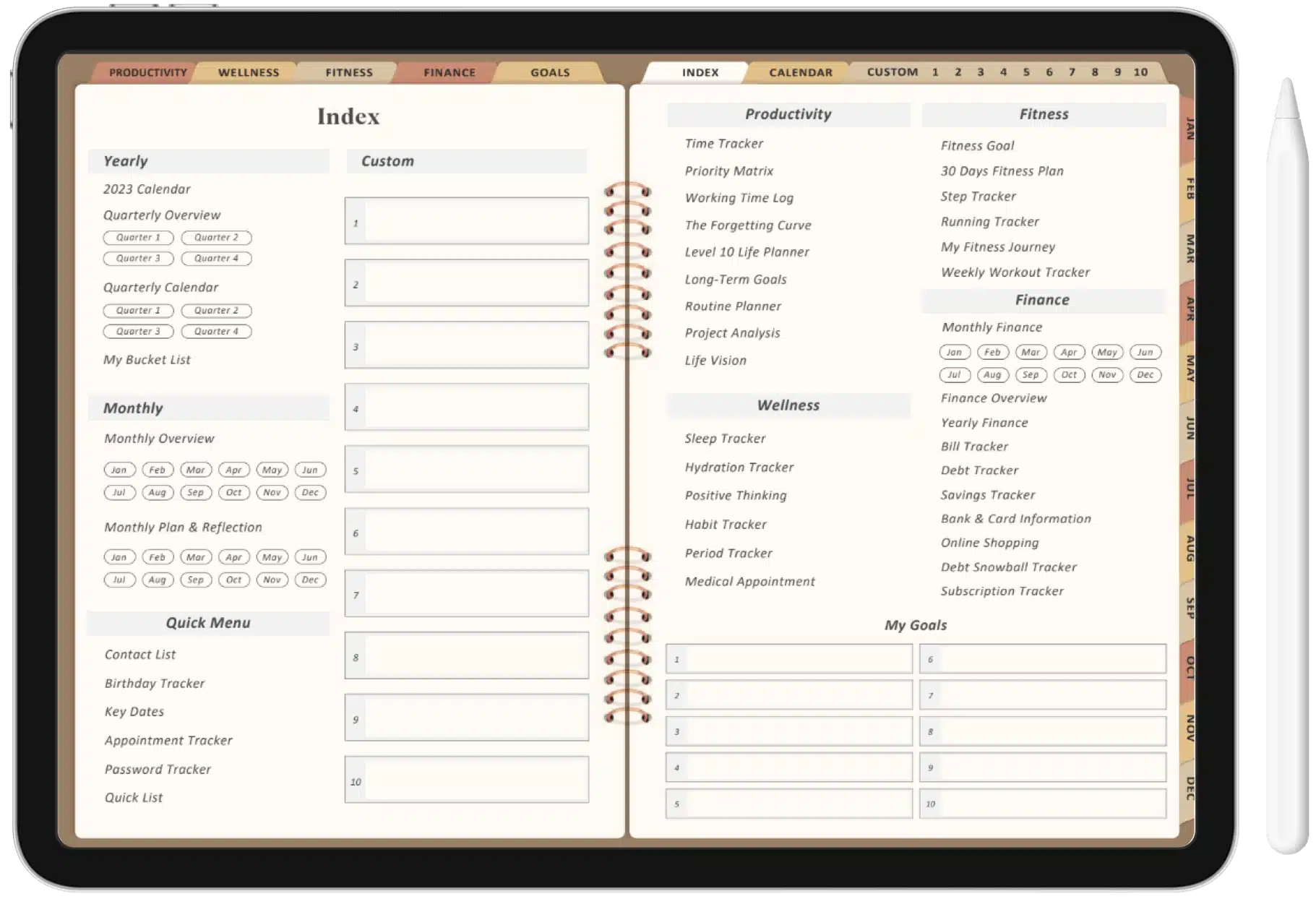Academics are getting harder and more demanding every day. But thankfully, students today have access to various tools that can help them succeed academically. They just need to turn off all distractions and stop worrying about their success – that’s the secret to achieving their dreams and goals.
To stay on top of their studies and meet their academic objectives, students must use tools like digital student planner.
“I was unable to handle my studies as long as I relied only on what was taught at school. It doesn’t work if you just sit in class and take notes. You need to do further research on your own and get answers to your questions from library books.
And one of the best ways for me to keep all this on track is with the right note-taking apps or proper digital notes,” said a young student from a school in the USA.
This stress is due to the growing demands of schoolwork, extracurricular activities, and personal responsibilities. To make this process easier, the digital student planner is one such item that is now required for all students.
Read on to look at how to use a digital student planner to organize your studies, increase productivity, and improve your grades.

Understanding the Benefits of a Digital Student Planner
Let’s look at the reasons why using a digital student planner is crucial for academic performance before getting into the mechanics of how to use one.
Accessibility
You can access your planner from anywhere and at any time. You might be sitting in class taking notes or even at the cafeteria before an exam. In both cases, you can access the planner from your phone or iPad in moments.
This feature helps students as they needn’t worry about notes that are lost or forgotten. You can easily use your planner to monitor your schedule, track assignments, and manage your responsibilities whether you’re at home, in the library, or on the go.
Organization
We get it – there are times when students ask you questions that you can’t remember the answers to and it makes you worried. Or maybe you have forgotten what tasks you need to do today or spend too long with your friends and forget an important deadline.
To prevent this, go for task lists, calendars, and reminders. The best part is how these tools can be customized to suit your language and needs.
You can efficiently manage your workload if you can prioritize assignments, set deadlines, and organize tasks.
Productivity
Take your productivity to new heights with your planner. There are times when you have a lot to study or homework to do. But you don’t know where to start or which ones to prioritize first.
In such cases, use your planner to organize all your assignments and schedules based on priority.
You will know exactly what to study when you sit down to learn. And you will also know which assignments are due the next day or within that week. This way, you will know what tasks need to be done in what order and with which notes you have taken.
Use tools like goal-setting and time-blocking to make the most of your study sessions. It will also help you maintain motivation and monitor your advancement towards your academic objectives.
Collaboration
Effective teamwork and communication are important whether you are studying remotely online or in a physical setting. You need to share your notes with others without having to remind them to return them.
You also need to have access to student portals and others’ notes if you wish to stay on the same page.
This important collaboration is facilitated by the ability to share your schedules, notes, and assignments in real time using your planner.
You can share your notes or request notes from classmates, study groups, or project partners. You can set your data to various shareability modes to monitor who can access these notes.
Data Security
As students depend more and more on digital tools and platforms, data security is becoming a bigger worry for them. You don’t want to end up losing all your notes or misplacing them just a week before your final exams, right? Fortunately, the majority of digital student planners place a high priority on the safety and security of your private and academic data.
To do this, they use strong authentication and encryption procedures. To further keep your data safe and ensure you can relocate them easily, add customized stickers or categories to them.
For example, have a tab called “Math” under which everything related to that subject is underlined. Or have a color code for various topics such as notes, comments, or research to easily differentiate between them.
How to Organize Your Planner
Now that we’ve outlined the benefits of a digital student planner, let’s find out how to organize your studies effectively.
You will be amazed by how much your lifestyle and how you collaborate with your peers will change with this powerful tool.
Step 1: Make Definite Academic Objectives
Set definite academic goals that are in line with your aims and aspirations before getting into the specifics of your study plan.
Whether your objective is to graduate with honors, attain a specific GPA, or succeed in a particular topic, identifying your goals helps give your study strategy focus and direction.
Step 2: Establish a Planned Study Schedule
It’s important to plan a disciplined study regimen that makes the most of your time and productivity while keeping your academic objectives in mind.
Make sure you schedule specific study periods, classes, extracurricular activities, and personal obligations using the calendar component of your digital student planner.
When planning your study sessions, take into account things like your learning preferences, your peak production hours, and the demands of your schoolwork.
By splitting up your study time equally among several disciplines and topics, try to achieve consistency and balance. Additionally, make sure to schedule regular breaks to allow yourself to recuperate.
Step 3: Build Up Your Assignments and Coursework
It’s critical to methodically arrange your coursework and assignments after you’ve created a study calendar. Make a thorough note of all of your assignments, projects, tests, and deadlines by using the task list and assignment tracking capabilities of your digital student planner.
Indicate the due date, priority level, and any other pertinent information or requirements for every task. Divide more complex assignments into smaller, more doable ones, and set out time in your calendar to work on them little by bit.
You can prevent the stress of last-minute deadlines and guarantee that you turn in high-caliber work by remaining proactive and organized.
Step 4: Apply Tools and Techniques for Productivity
Use the productivity tools and strategies in your student planner to increase your output and efficiency. You can use stickers and color codes for task prioritization and block time slots for specific subjects.
Maybe use the Pomodoro Technique to study for 25 minutes and take a break for 5 minutes for each subject.
The planner can have your calendar with these dates and times blocked to help your fellow students and peers know when you are studying and what progress you have made.
It will help them respect your boundaries and ensure you efficiently handle your workload.
To remain on top of your projects and goals, make use of features like progress monitoring. You can also set custom notifications and reminders that tell you when to study what and which exam falls on which date.
Be kind to yourself, acknowledge your accomplishments, and be willing to modify your study schedule in response to your changing priorities and requirements.
Step 5: Foster Collaboration and Communication
Collaboration and communication are critical abilities for academic achievement today. They have become life skills that you have to learn by yourself and apply even at work or in daily life. It’s amazing how a digital planner can teach you these skills and help you stay on top of your game.
Easily plan study sessions, discuss study resources, and work together on group assignments all within the site.
Encourage a welcoming and inclusive learning atmosphere by constructively interacting with your classmates, asking for comments, and lending a hand when necessary. You can improve your learning process and succeed academically by cooperating to attain shared objectives.
Conclusion
To sum up, a digital student planner is a useful tool for planning your coursework, increasing productivity, and accomplishing your academic objectives.
You can maximize your academic performance and excel in your studies by defining clear goals, making an organized study schedule, planning your coursework and assignments, using productivity tools and strategies, and encouraging cooperation and communication.
Our planners provide students with the instruments and assets necessary to realize their full potential and succeed academically.
Our digital planner provides an easy-to-use and adaptable way to help you stay focused, organized, and productive during your academic journey—whether you’re a high school, college, or lifetime learner.

Hey there! I’m Megan Taylor, an entrepreneur with a fire in my belly for using technology to change the game. I’m passionate about launching ventures that make a real impact, and I’m always on the lookout for the next big thing in digital innovation.
What gets me going?
- Building Businesses: I love the thrill of taking an idea and turning it into a reality. From crafting strategies to watching a business flourish, the journey is what excites me.
- Tech Transformation: Technology is constantly evolving, and I find it fascinating to explore how it can revolutionize different aspects of our lives.
- Smart Solutions: Give me a problem, and I’ll find a tech-powered solution! I’m drawn to gadgets and apps that can simplify our daily routines and empower us to do more.
Why You’re Here:
If you’re looking for insights on the latest tech trends, reviews of ingenious gadgets, or tips on using apps to streamline your life, you’ve come to the right place. I love to share my knowledge and experiences, and I’m always eager to connect with fellow tech enthusiasts.
Let’s Explore Together!
Whether you’re a seasoned entrepreneur or just starting your digital journey, I invite you to join me on this adventure. We can discuss the latest tech breakthroughs, share tips and tricks, and explore how technology can help us build a better future.
Feel free to browse my articles, leave comments, and connect with me on social media. Here’s to pushing boundaries, embracing innovation, and using technology to make a positive impact!